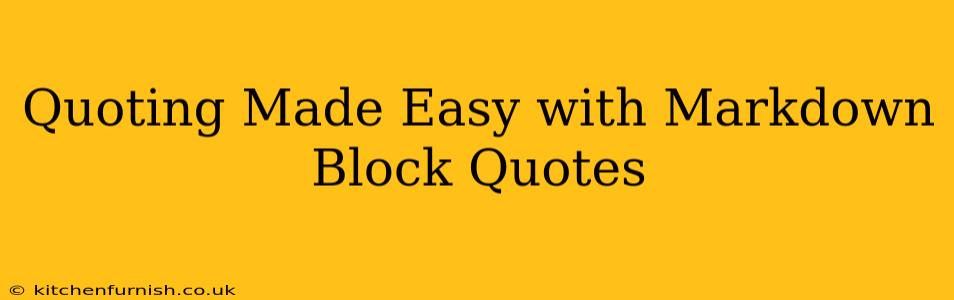Quoting text is a fundamental part of writing, whether you're crafting a research paper, composing an email, or simply sharing information online. Markdown, a lightweight markup language, offers a simple yet powerful way to format quotes, making your writing cleaner, more readable, and more impactful. This guide will delve into the intricacies of Markdown block quotes, explaining their usage and highlighting their benefits.
What are Markdown Block Quotes?
Markdown block quotes are used to visually set apart a section of text from the surrounding content. They're ideal for incorporating direct quotes, citing sources, or highlighting important passages. Unlike inline quotes, which are integrated directly within a sentence, block quotes create a distinct visual separation, improving readability and comprehension.
How to Create a Markdown Block Quote
Creating a block quote in Markdown is incredibly straightforward. Simply begin a new line with a > symbol, followed by the text you want to quote. You can use multiple > symbols at the beginning of each line to maintain the quote's formatting.
Here's an example:
> This is a block quote. It's set apart from the surrounding text,
> making it easy to read and understand. This is a longer quote
> that spans multiple lines.
This will render as:
This is a block quote. It's set apart from the surrounding text, making it easy to read and understand. This is a longer quote that spans multiple lines.
Nested Block Quotes: Quoting Within a Quote
Markdown also supports nested block quotes. This feature is incredibly useful when quoting a response to a quote or when dealing with multiple layers of quoted material. To create a nested block quote, simply add another > symbol at the beginning of the line.
For instance:
> This is the main quote.
> > This is a nested quote, within the main quote.
> > > This is an even more deeply nested quote.
This will render as:
This is the main quote.
This is a nested quote, within the main quote.
This is an even more deeply nested quote.
Adding Attributes to Block Quotes: Author and Source
While basic Markdown block quotes provide visual separation, they often lack attribution. To add context and credibility, you can append information such as the author's name or the source of the quote. This typically involves using HTML within the Markdown to create a more structured quote.
Example:
> This is a quote from a famous person. <cite> - Famous Person</cite>
This will render as:
This is a quote from a famous person. - Famous Person
Styling Block Quotes: Beyond the Basics
Most Markdown renderers allow you to further style block quotes using CSS. This allows for a greater degree of customization beyond the basic visual separation. You might, for instance, change the background color, font, or indentations to match your website's overall style. The specific methods for this depend on the platform or application you are using.
Why Use Markdown Block Quotes?
- Improved Readability: The visual separation makes lengthy quotes easier to digest.
- Clear Attribution: Easily cite sources and authors, enhancing credibility.
- Simplified Formatting: The syntax is simple, reducing the time spent on formatting.
- Cross-Platform Compatibility: Markdown is widely supported, making your quotes easily viewable across various platforms.
- Enhanced Professionalism: Properly formatted quotes elevate the overall quality of your writing.
Frequently Asked Questions (FAQs)
Can I use Markdown block quotes in emails?
Many email clients support basic Markdown rendering, including block quotes. However, the extent of support may vary, so it's best to test your email client's Markdown capabilities.
Can I use HTML tags inside a Markdown block quote?
Yes, many Markdown renderers allow HTML tags within block quotes, making it possible to further customize the formatting and add elements like links or emphasis.
How do I create a long block quote that spans multiple paragraphs?
Simply begin each new paragraph within the block quote with a > symbol. The renderer will recognize this as a continuation of the same block quote.
By mastering the use of Markdown block quotes, you can significantly enhance the readability, professionalism, and overall impact of your writing. Embrace this simple yet powerful tool to improve your written communication.